Description
Class 7 Demo Videos
- This Revision Lite belongs to Class7 CBSE Board.
- The Sealed Case Contains One SD Card, Instructions & Activation Keys.
- Chapters Covered:
Science
1. Nutrition in plants 2. Nutrition in animals 3. Fibre to fabric 4. Heat 5. Acids,bases and salts 6. Physical and chemical changes 7. Weather and its adaptations 8. Winds, storms, cyclones 9. Soil 10. Respiration in organisms 11. Transportation in animals and plants 12. Reproduction in plants 13. Motion and time 14. Electric current and its effects 15. Light 16. Water a precious resource 17. Forests our life line 18. Waste water story
Maths
1. Integers 2. Fractions and decimals 3. Data handling 4. Simple equations 5. Lines and angles 6. Triangle and its properties 7. Congruence of triangles 8. Comparing quantities 9. Rational numbers 10. Practical geometry 11. Perimeter and area 12. Algebraic expressions 13. Exponents and powers 14. Symmetry 15. Visualising solid shapes
How to start using Revision Lite?
Watch the above unboxing video and start your revision lite journey
Unwrap the outer cover and make sure that the seal is not broken. Once you open the case, you will find an SD card along with Instructions, SD Card serial number & Activation key which are required during registration.
Follow the instructions to install the app on the device.
- Take out the SD Card and insert that in your android mobile or tablet.
- In case you don’t have an option to insert SD card you can use OTG cable to copy the contents of the SD Card in internal storage of the device.
- Go to File Manager and tap on the SD card folder.
- If you don’t have file manager in your device, you can download ES File Explore app from google play store.
- Inside the SD Card you will find one folder named “flowbook” and one app named “Flowbook_Student.apk”
- Install Flowbook Student App in your device by double clicking on the apk file.
- In case you are unable to install the file make sure that Install from Unknown Sources is enabled in your device settings.
- After installation is complete, click on the app icon & provide relevant permissions to access the app.
- After Welcome Screens, you will land up at Login Screen.
- Tap on the sign up button to create a new account on Flowbook.
- Enter the Serial Number and Activation key as provided in the box.
- Fill your personal details, your class and board and register as a student on Flowbook.
- Once registration is successful, you can login using your Email ID & Password as configured during registration.
The landing screen in your device contains list of all Subjects related to your Class. You can browse individual chapters & topics through index mode, or you can straightaway jump to a specific topic using Scan Mode. You will need flashcards & Mindmaps to use Scan Mode.
Get your copy of Flowbook Revision Lite SD Card and explore the Flowbook way of learning.
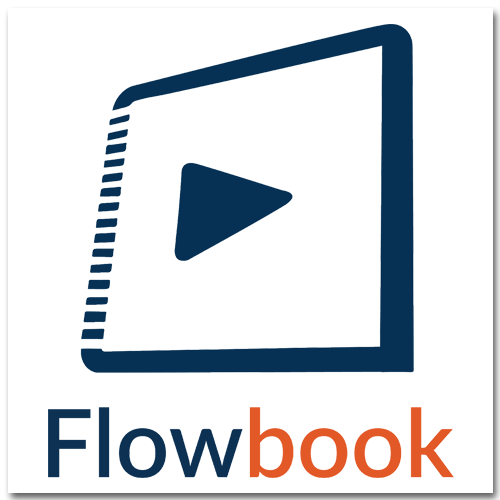
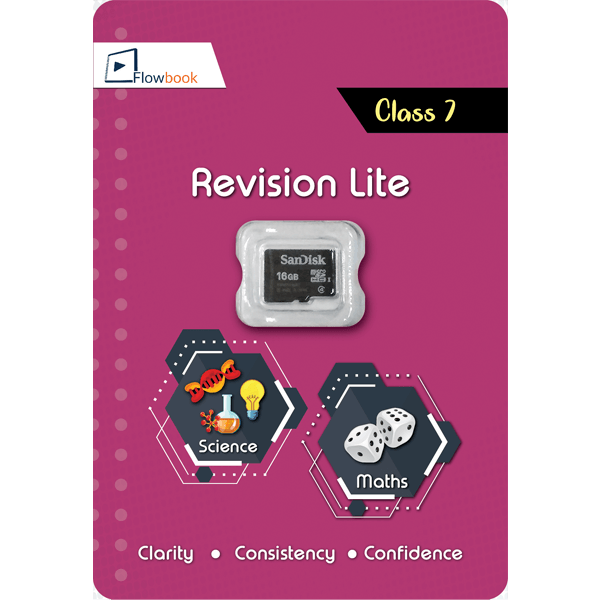
Reviews
There are no reviews yet.