Description
Class 10 Demo Videos
- This Revision Mate box belongs to Class10 Andhra Pradesh SSC Board.
- The Sealed Box Contains One SD Card, Flash Cards, Mind Maps, Instructions & Activation Keys.
- Chapters Covered:
Biology
1. Nutrition 2. Respiration 3. Transportation 4. Excretion 5. Coordination 6. Reproduction 7. Coordination in life processes 8. Heredity 9. Our environment 10. Natural resources
Chemistry
1. Chemical equations 2. Acids,bases and salts 3. Structure of atom 4. Classification of periodic table 5. Chemical bonding 6. Principles of metallurgy 7. Carbon and its compounds
Maths
1. Real numbers 2. Sets 3. Polynomials 4. Pair of linear equations in two variables 5. Quadratic equations 6. Progressions 7. Coordinate geometry 8. Similar triangles 9. Tangents and secants-to a circle 10. Mensuration 11. Trigonometry 12. Applications of trigonometry 13. Probability 14. Statistics
Physics
1. Reflection of light at curved surfaces 2. Refraction of light at curved surfaces 3. Human eye and colourful world 4. Electric current 5. Electromagnetism
How to start using Revision Mate?
Watch the above unboxing video and start your revision mate journey
Unwrap the outer cover and make sure that the seal is not broken. Once you open the box, you will find an SD card on the top left side of the box with few instructions written below it. In the bottom we have SD Card serial number & Activation key which are required during registration. On the right we have these four boxes labelled with subjects’ maths, physics, chemistry & biology containing Flashcards & Mind Maps.
Follow the instructions to install the app on the device.
- Take out the SD Card and insert that in your android mobile or tablet.
- In case you don’t have an option to insert SD card you can use OTG cable to copy the contents of the SD Card in internal storage of the device.
- Go to File Manager and tap on the SD card folder.
- If you don’t have file manager in your device, you can download ES File Explore app from google play store.
- Inside the SD Card you will find one folder named “flowbook” and one app named “Flowbook_Student.apk”
- Install Flowbook Student App in your device by double clicking on the apk file.
- In case you are unable to install the file make sure that Install from Unknown Sources is enabled in your device settings.
- After installation is complete, click on the app icon & provide relevant permissions to access the app.
- After Welcome Screens, you will land up at Login Screen.
- Tap on the sign up button to create a new account on Flowbook.
- Enter the Serial Number and Activation key as provided in the box.
- Fill your personal details, your class and board and register as a student on Flowbook.
- Once registration is successful, you can login using your Email ID & Password as configured during registration.
The landing screen in your device contains list of all Subjects related to your Class. You can browse individual chapters & topics through index mode, or you can straightaway jump to a specific topic using Scan Mode. You will need flashcards & Mindmaps to use Scan Mode.
Let’s understand what these Flashcards & Mind Maps are.
Flash card contains topic wise synoptic bullet points while mind maps captures visually organized notes. Flash Cards & Mind Maps are printed back to back on a single card. Both of them help us in quick revision of the topic. On the top right of the card you will find a QR Code. This QR Code is unique to the topic and we can use this along with scan mode in mobile app to instantly play video specific to the topic.
So let’s suppose this particular topic you have learnt in class yesterday and you want to revise it. Simply choose the card, scan the code, watch the video, play the game & finally recall everything using mind maps & flashcards. Isn’t it easy?
You can cover 4 topics in each subject within 45 mins. Just imagine, a consistent effort of 4 cards a day can help you master all 4 subjects in just 4 months.
Get your copy of Flowbook Revision Mate and explore the Flowbook way of learning.
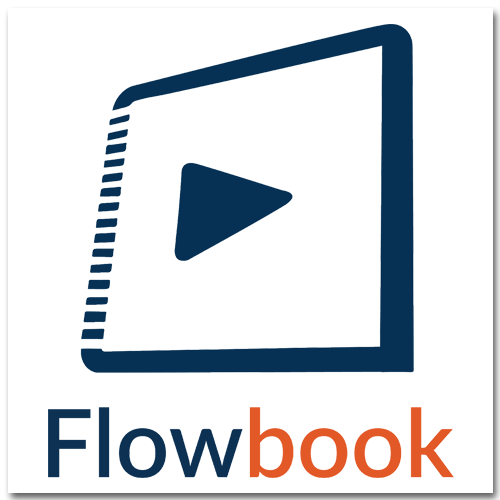

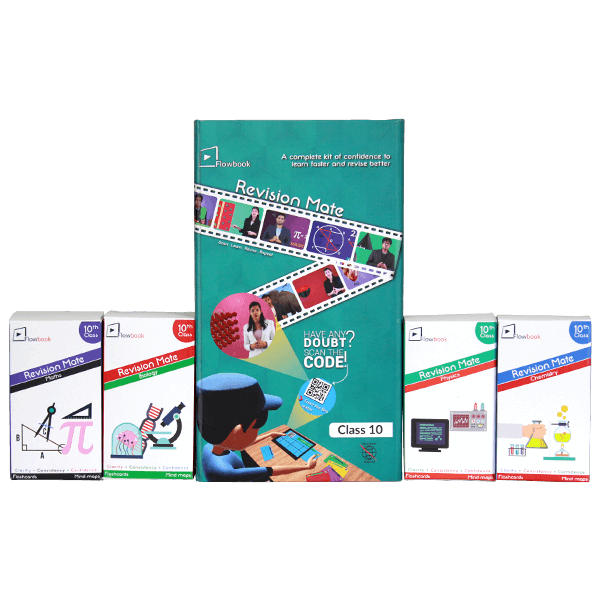
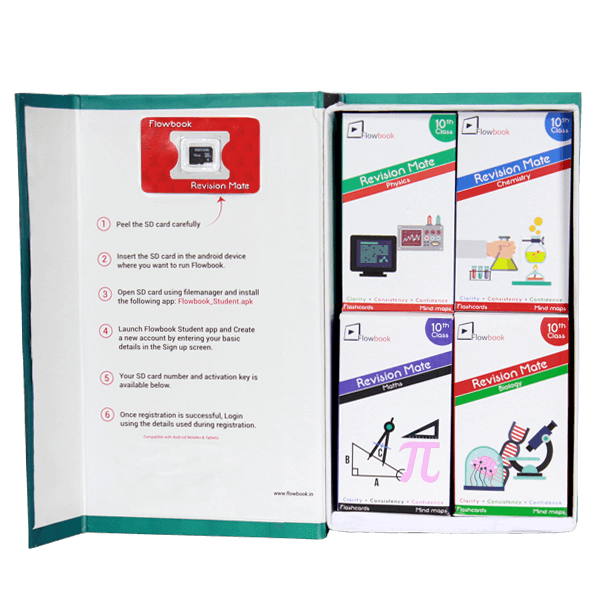




Reviews
There are no reviews yet.